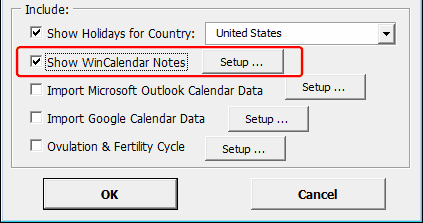To save daily notes in the WinCalendar pop-up Calendar, Right-Click any date & select 'Add Note'...
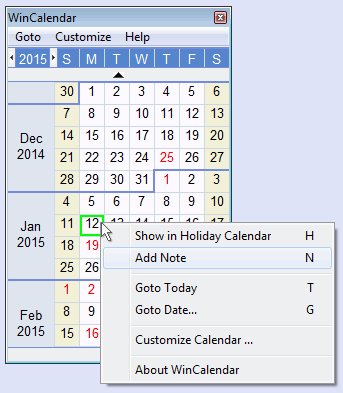
| • | This feature works the same regardless wether you call WinCalendar from Windows, Microsoft Excel or Word. |
| • | WinCalendar allows you to save one note per day. If you need to save multiple items we recommend entering it as a single line item or using Google Calendar (you can then import Google Calendar data into WinCalendar calendar creator). |
| • | To generate a printable Calendar in Word or Excel with the saved notes: |
1) Open Microsoft Excel or Word
2) From the WinCalendar menu select 'Insert Calendar'.
3) Select the following Option to display saved notes onto the created Calendars...