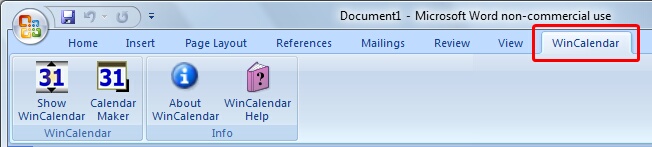
If you don't see the above WinCalendar menu in Word 2007 you may need to adjust your Security settings to allow WinCalendar to run...
Click the below 'Options' button on running Word (if you don't see this, see further below)...
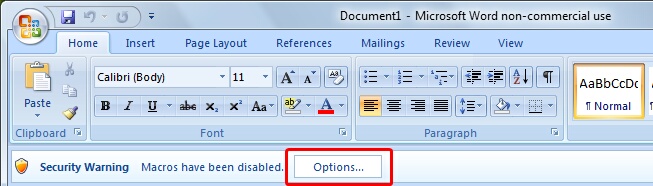
then ...
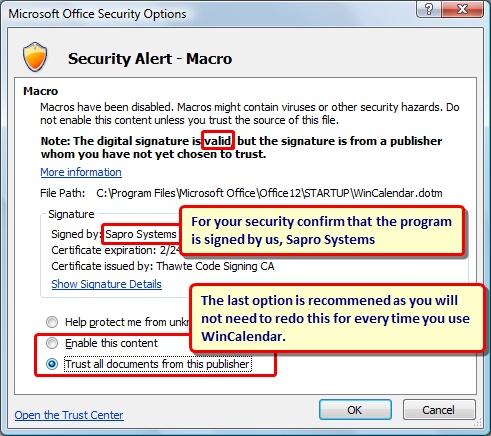
..then click OK & restart Word.
If you still do not get the WinCalendar menu in Word or you dont get a Options... button, then from Word enter the following keystrokes in sequence: Alt, T, M, S
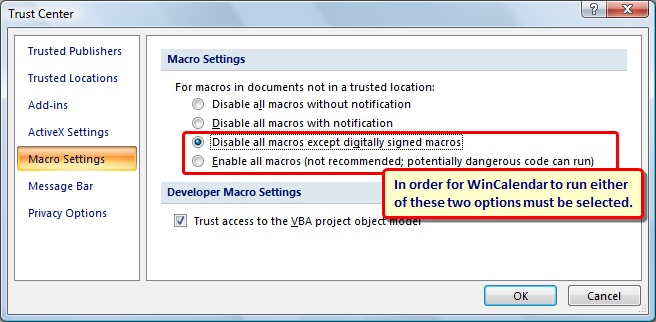
Then close & restart Word.
If you have concerns about enabling WinCalendar software, please see our Trust Statement.


