If running Windows Vista and newer you will need to Install WinCalendar as Administrator for the Installation to be successful.
Note: even if you are the only PC user you are not necessarily given full Administrator permissions.
To assure that WinCalendar is properly Installed, use the following method:
| 1. | Close all Word and Excel sessions and make sure no other Users are logged into the PC. |
| 2. | Go to our Download Web Page ( www.wincalendar.com/download.html ) save the Install file (don’t run it yet) to any local folder. |
| 3. | Open Windows Explorer and navigate to the folder you saved the Install file to. |
| 4. | Right-Click the Install file and select...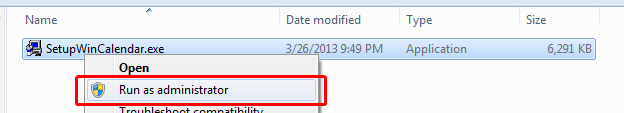 |
| 5. | ...Proceed to install. |


