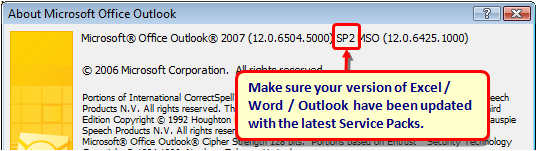For best performance & stability make sure your version of Excel, Word and Outlook has been updated with the latest 'Service Packs' (SP) or 'Serial Releases' (SR). Without the latest SP/SR, Excel/Word/outlook may be not run correctly or crash when using certain features in WinCalendar. The SP's / SR's are available via Microsoft Windows Update. If the page is not found then do a search at www.Microsoft.com for 'Office Update'.
Version Name |
Version Number |
Latest SR / SP for this version* |
Excel 2000 / Word 2000 / Outlook 2000 Not Supported |
v9 |
SR2 |
Excel 2002 / Word 2002 / Outlook 2002 Not Supported |
v10 |
SP3 |
Excel 2003 / Word 2003 / Outlook 2003 Not Supported |
v11 |
SP3 |
Excel 2007 / Word 2007 / Outlook 2007 |
v12 |
SP2 |
Excel 2010 / Word 2010 / Outlook 2010 |
v14 (32-bit only) |
SP2 |
Office 365 / Excel 2013 / Word 2013 / Outlook 2013 |
v15 (32-bit only) |
- |
Office 365 / Excel 2016 / Word 2016 / Outlook 2016 |
v16 (32-bit only) |
|
*Data as of Aug 2013
To check your Excel or Word version:
Office 2013/365: File -> Account & refer to "About Excel"
Office 2010: File -> Help & refer to middle right... then click "Additional Version and Copyright Information"
Office 2007 (except Outlook): Office Button (top left) -> Excel Options -> Resources -> About
Office 2000-2003: Help -> About Microsoft Excel