To check to see if your version of Office 365 (or Office 2013/2016) is compatible with WinCalendar, open Excel of Word then, select File and then ...
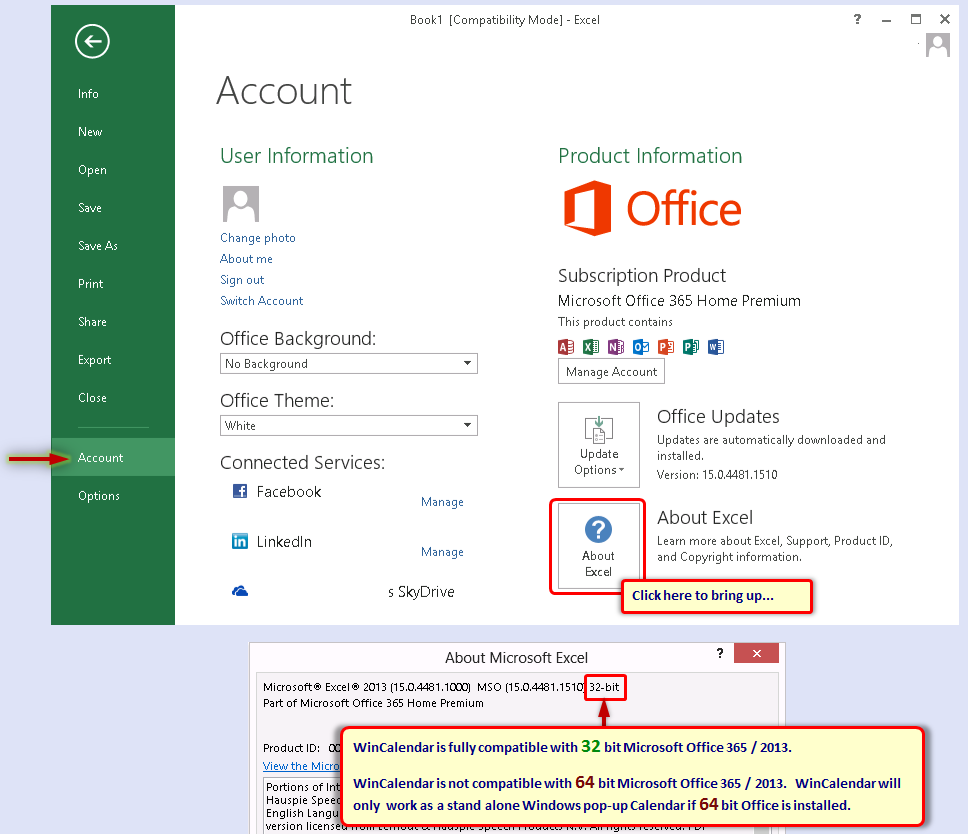
• |
WinCalendar is fully compatible with both 32-bit & 64-bit Windows (Vista / 7 / 8 / 10) however WinCalendar will is not compatible with 64 bit Microsoft Office 2013 (a.k.a. Office 365). WinCalendar will only work as a stand alone Windows pop-up Calendar if 64 bit Office is installed. WinCalendar will not be available as a Calendar Maker if 64-bit Office is installed. |
• |
Per Microsoft, the 64 bit Office is recommended for "Excel expert users who work with Excel spreadsheets that are larger than 2 gigabytes (GB)". Source: https://technet.microsoft.com/en-us/library/ee681792.aspx |
• |
Accordingly, if you don't work with spreadsheets that are larger than 2 Gigabytes (= 2,000,000 KB), you may want to consider switching to 32-bit Microsoft Office. Note 32-bit Microsoft Office is supported on both 32 & 64 bit Windows. |
• |
Microsoft Office 365 usually comes with both 32 & 64-bit Setups. A full Uninstall of 64-bit Office is needed to install 32-bit Office/Excel. |
• |
For 64 bit Microsoft Office compatibility we recommend PrintableCal software by VueSoft. |


