The procedure to Uninstalled WinCalendar is just like most Windows programs.
To uninstall WinCalendar:
1) Close all Excel sessions.
2) Open the Windows Control Panel (instructions vary with Windows version). And select...
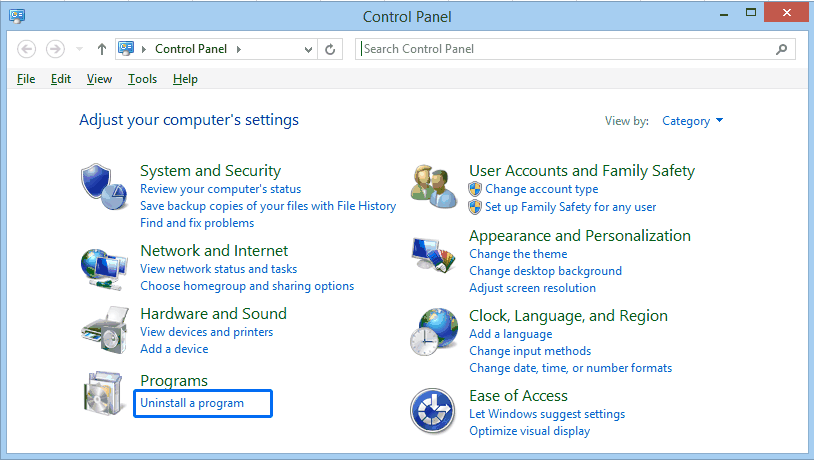
...if not listed (some Windows versions) use the top right to search for uninstall
3) Double-click WinCalendar V4 from the following screen to start the un-installation.
Notes:
-Uninstall also removes your license. Be sure you are connected to the Internet while uninstalling so that the license is released for re-use.


